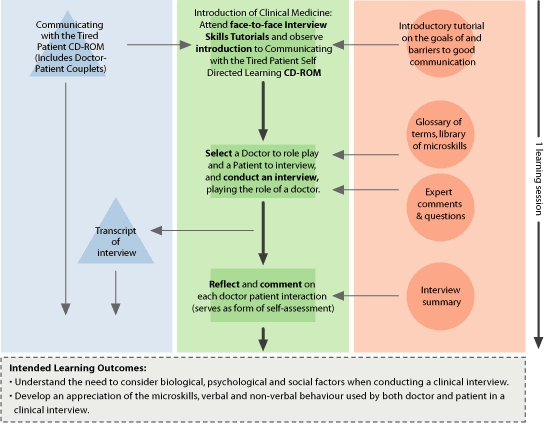|
WHAT THE STUDENTS DO
Students can elect to complete a short introductory tutorial
or jump straight into an interview with a patient. The tutorial
provides students with information about the goals of a good
clinical interview and some of the barriers to good communication
in a clinical setting. This summarises some of the material
covered in the early Introduction to Clinical Medicine face-to-face
tutorials.
After a brief explanation of how to conduct an interview
using the program, students are required to select a doctor
to role-play and a patient to interview.
After selecting the doctor and the patient students embark
on a simulated interview. The format of this interview and
the interactions of the user are as follows:
- The user listens to up to four audio options comprising
questions the doctor could potentially ask the patient.
The questions may be similar or different in terms of both
content and the microskills involved.
- The user selects what he or she believes to be the most
appropriate question given the current state of the interview.
- After selecting a question, the patient responds via an
audio/visual display (QuickTime®).
- After viewing the patient's response the user can choose
to:
- Go back and select a different doctor question on
the basis of the patient's response;
- Replay the patient's response for a more thorough
examination; or
- Continue his or her interview.
- After each doctor-patient interaction, expert "Comments
and Questions" are presented in a window. Users are
challenged to reflect on the last doctor-patient interaction
and are asked to make notes in a window provided. Terms
that may be unfamiliar to students in the "Comments
and Questions" are hyperlinked to a floating glossary
window. Users may also review the doctor/patient interaction
at this stage. When users have finished their notes they
continue their interview.
- As users progress through their interview they are able
to view a transcript of the interview at any time. The transcript
allows users to review the questions they have asked, the
patient's response, the expert comments made and their own
notes. In addition, users can review each "doctor/patient"
interaction by launching individual QuickTime® movies
from the transcript.
- At the conclusion of the interview users are presented
with an interview summary which details the biopsychosocial
issues raised as well as the clinical diagnosis of the patient
condition.
- Users are encouraged to complete a second interview and
to consider alternative questioning strategies.
When students have completed one interview, an additional
feature of the program is made available to them. Students
are able to access a library of audio/video resources which
exemplifies the microskills and interview techniques which
may have surfaced in their interview. The resources are linked
to the glossary and are usually accompanied by a small challenge
or problem exercise that students are asked to complete.
SIGNIFICANCE OF ORDER
The program is designed to be integrated with face-to-face
tutorials on clinical interviewing and students have some
introduction to clinical interviewing in this environment
before using the program. The students are asked to use the
program after they have completed the third of ten ICM tutorials.
The program itself is designed to be relatively flexible
and open, with users determining the sequence of their activities.
As a result there are few restrictions on students within
the interview. This notwithstanding, at a macro level students
are only allowed to access the “library of microskills”
after they have completed at least one interview. Access to
the library is initially limited to encourage students to
complete an interview and to encounter microskills in the
realistic context of a clinical interview. Given this, students
are able to access specific components of the library as they
encounter particular microskills through the course of their
first interview. This design feature prevents students from
simply scrolling through each microskill listed in the library
in order to “learn” interview skills.
CRITICAL ACTIVITIES
Face-to-face tutorials are a critical activity that support
the use of the program.
There are three components to the program itself:
- Introductory Tutorial
- Clinical interviews
- Library of Microskills
The clinical interviews are the backbone to the program
and to a certain extent are supported by the introductory
tutorial and the library. While the tutorial and library may
be seen as optional for some students (depending on their
interests and needs), they should not be considered optional
implementations.
|